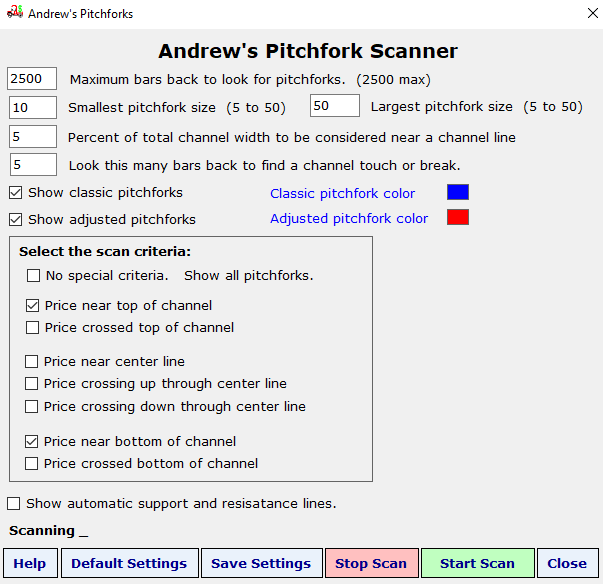
|
Ramp Home
Page Andrews Pitchfork Scanner Options The image below shows the options for the Ramp Program Andrews Pitchfork Scanner. End of day and intraday real time scanning. |
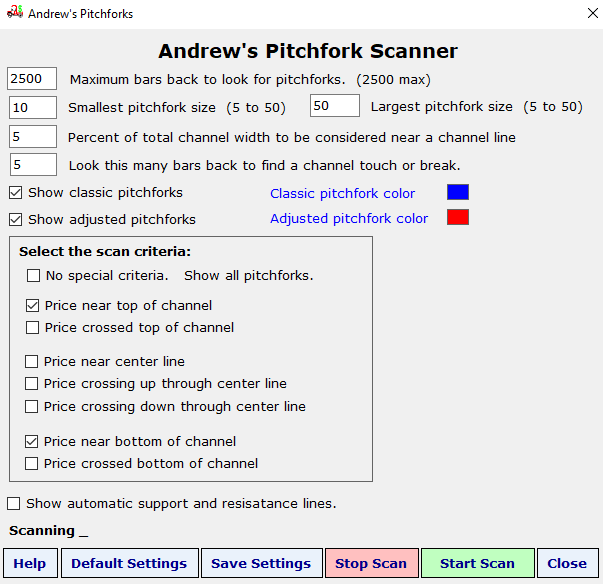
|
Each control is explained below Number of bars back to look for Pitchforks. The Ramp Program will pull in this many bars of history to analyze for Andrews Pitchfork patterns. If the number of bars available is less than the number asked for, Ramp will use all of the bars available. We recommend setting this value to the max of 2500 bars and let Ramp use all of the bars that are available. Smallest and largest Pitchfork sizes. These are relative numbers that refer to the size of the price swings in the pattern. You can increase the small number if you want to simplify the charts by removing smaller pitchforks. We encourage you to experiment with this setting to meet your needs. Percent of total channel width to be considered near a channel line. You can adjust how close the price must be to a channel line to be considered a touch. This percent is based on the total width of the channel. The default value is 5%. You can change this value if you want to make the scan more or less rigorous. If in doubt, just use the 5% default value. Look this many bars back to find a channel touch or break. You can have the scanner look back several bars for a channel touch or crossing. An example here might be if you have been gone for two days. You can enter a 3 and the scanner will test the last three days. The value of 1 only considers the current bar. The default value of 5 bars is a good place to begin. Show Classic Pitchforks check box. This will show you charts with pitchforks that have slopes defined by a line starting at a major previous inflection point and through the center of the fork width. This is the classic way to construct an Andrew's Pitchfork. The default color for a classic pitchfork is blue but you can change it to any color your like. See the images below. Show Adjusted Pitchforks check box. An adjusted pitchfork does not use a previous inflection point to define the slope. For an upward sloping fork, the slope is determined by a line from the fork cross line bottom to the most significant downward inflection point. For a downward sloping fork the slope is determined by a line from the fork cross line top to the most significant upward inflection point. The default color for an adjusted pitchfork is red but you can change it to any color your like. See the images below. The Scan Criteria Check boxes. In this section you can tell Ramp what you want to scan for. Most of the time a user will be looking for a price touching or crossing a pitchfork channel wall or the center line. These options will allow you to scan for any interaction of the price with a pitchfork construction lines. If you choose the No Criteria option you will see all current pitchfork patterns and your charts may be very cluttered. Show auto support and resistance levels check box. When this is checked automatic support and resistance lines are overlaid on all of the charts. Andrew's Pitchfork Scanner Sample Images: |
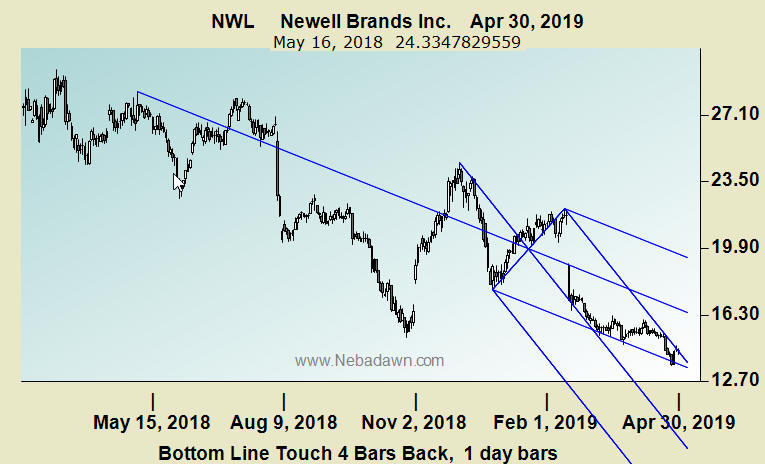
The Image above shows two valid Classic Andrew's Pitchforks.
They both are shown because the price is near the bottom wall on one and
near the top wall on the other.
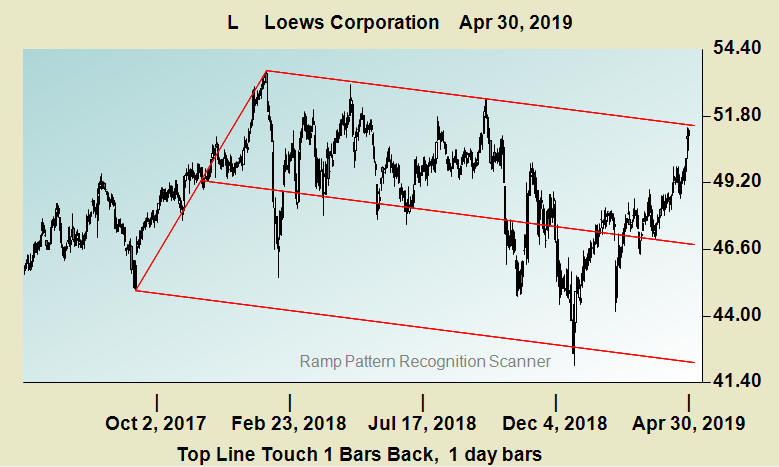
The image above shows an Adjusted Pitchfork. The top line is constructed through the upward inflection points.

The chart above shows two active classic and one adjusted pitchfork.
Both the Classic and Adjusted Pitchfork check boxes were checked in this
scan example.
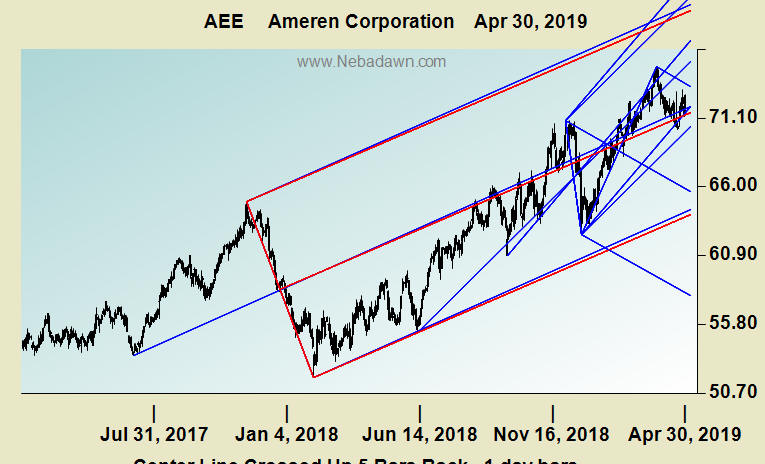
The chart above was created with the No Criteria check box checked.
It shows all active pitchforks without regard to price interaction.
Note that the blue are classic Andrew's Pitchforks and the red are
adjusted.
|
Ramp Home
Page |