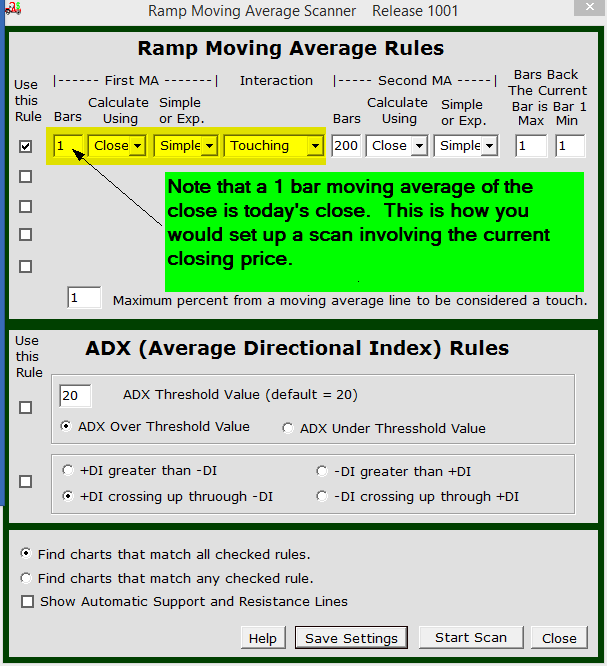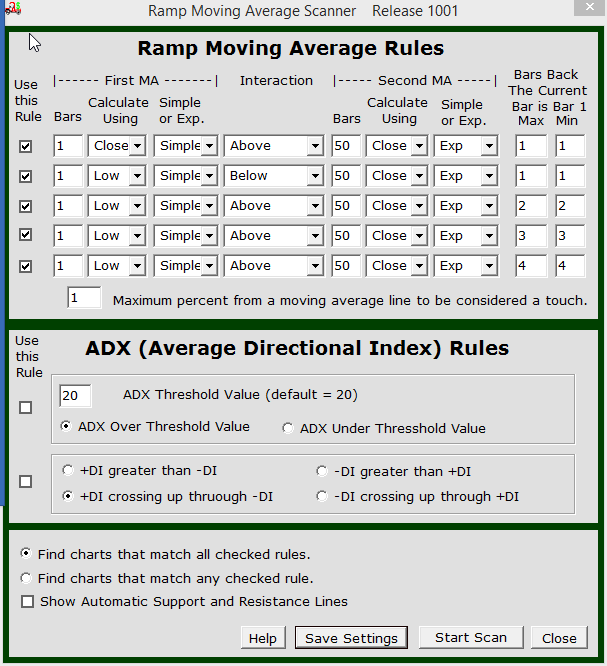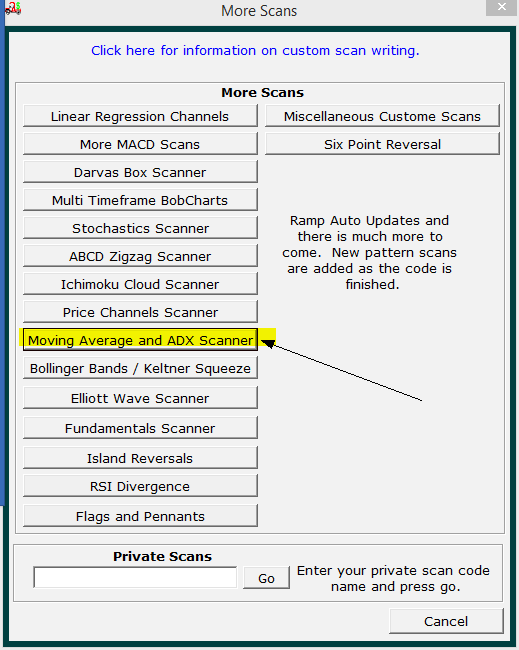Ramp ADX, Directional Index and
Moving Average Scanner
Scan charts for up to 5 moving
average, ADX, DI+ and or DI- interactions.End of day and intraday in real time.
Choose 1 minute through monthly bars.
For Moving Average Settings Demo Video Click Here
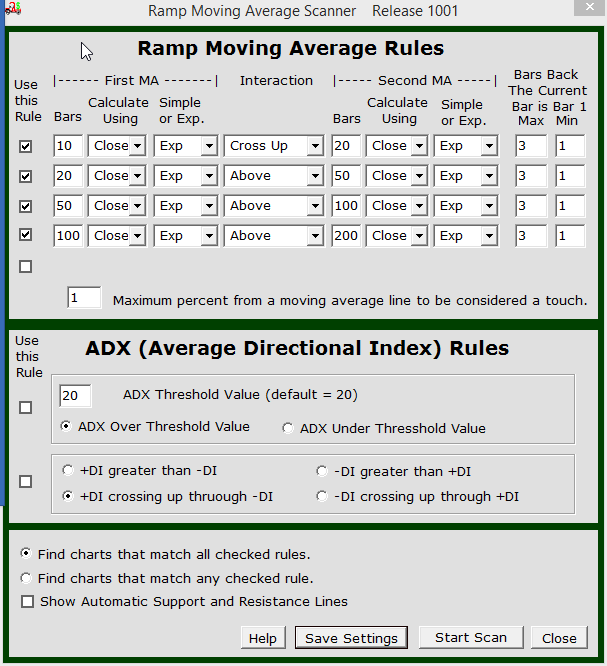
The image above shows an example setup screen for the 10 bar moving average crossing up through the 20 while the 20 is above the 50, the 50 is above the 100 and the 100 is above the 200. It also sets the scan to find this setup anytime in the last 3 bars. Note that this is a moving average scan only. The ADX rules are unchecked and therefore not used.