Ramp 8
Price and Volume Surge Filters
End of Day and Real Time Intraday
Control Screen:
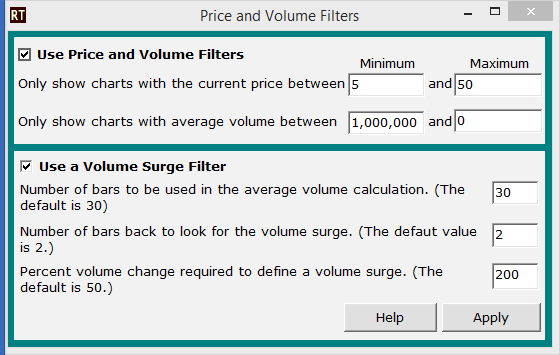
The price, volume and volume surge filters in Ramp can be used with any of the pattern scans. As an example, you can scan for a breakout that broke out with a volume surge.
These filters can all be used on both end of day and intraday real time scanning.
Each entry on the control screen is explained below.
Use Price and Volume Filters Checkbox:
This is a checkbox that simply turns the price and or volume filters on and off.
In the example image above the price and volume filters are on.
Only Show charts with the current price between:
Here you can enter your minimum and maximum current closing price restrictions.
Note that if you enter a value of zero or leave an entry blank the associated
min or max value will be ignored. You can see this in the volume entry
where a 0 is entered in the max volume textbox. The max volume is ignored.
Only show charts with average volume between:
Here you can enter your minimum and maximum bar volume restrictions. Note that
if you enter a value of zero or leave an entry blank the associated min or max
value will be ignored. You can see this in the volume entry where a 0 is
entered in the max volume textbox. The max volume is ignored.
Use a Volume Surge Filter Checkbox:
When you want to turn on the volume surge filter you can check this box.
The volume surge filter and the Price and Volume filters can both be on at the
same time if you like.
Number of bars to be used in the average volume
calculation:
This entry lets you specify the number of bars to be used in the average volume
calculation. This is used for both the Volume and Volume Surge
calculation.
Number of bars back to look for a volume surge:
This would usually be set to 1 or 2 bars. If the market is closed you may
want to use the most current bar and set the value to 1. If the market is
open and the current bar is still being formed you can set the value to 2 so
that both bars are evaluated.
Percent volume change required to be considered a
volume surge:
This would be a positive number greater than 1. A value of 100 here would
require a %100 volume surge.